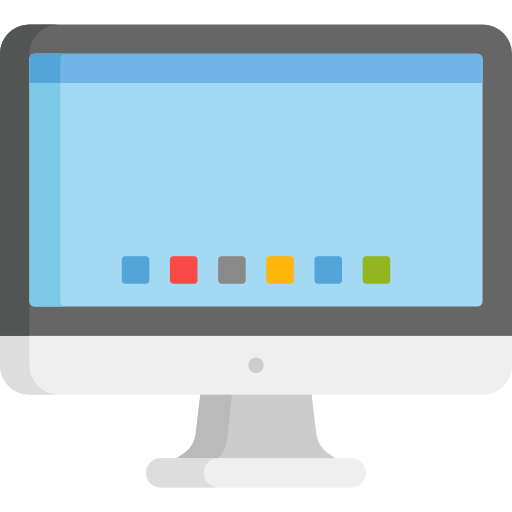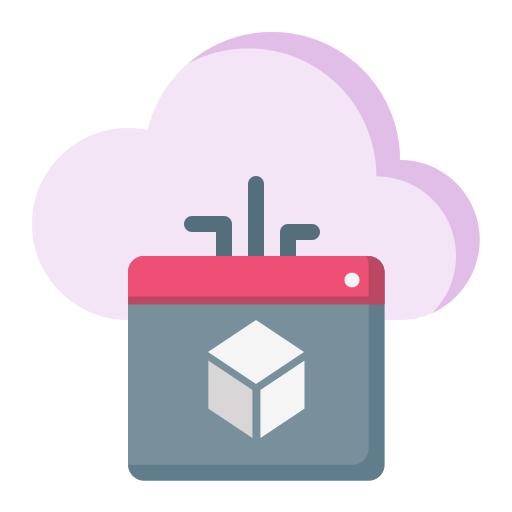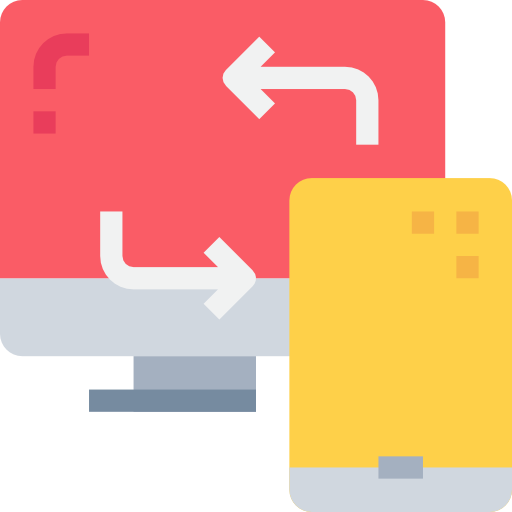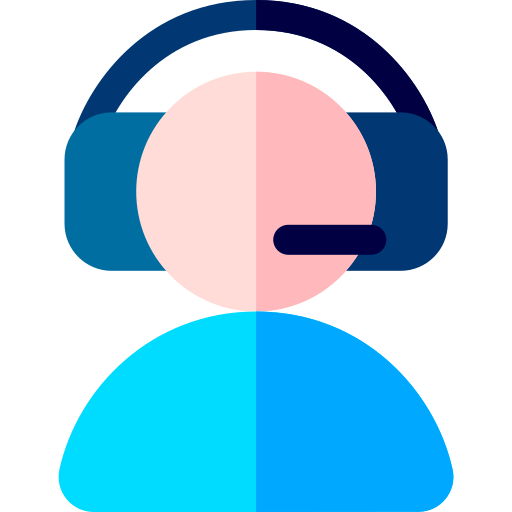Rootkits are amongst the easiest to detect and disable Malware. Now Windows 10 systems are aimed at different variants.
What is a Rootkit?
Rootkits are the world of malware toolboxes. They are installed as part of some other update, backdoor, or worm. They then take action to ensure that the owner will not sense their existence on the device. When enabled, Rootkits have all they need for a bad actor to take control of your PC and use it for DDoS or as a zombie machine.
Rootkits work near or inside the operating system kernel, which means they have low-level access to instructions to execute code commands. Hackers have recently modified the rootkits to attack new targets to use as their zombie computers, namely the latest Internet of Things (IoT). Everything that uses an OS is a possible rootkit option-including your new refrigerator or a thermostat.
Rootkits offer both security and utility features for end-users, employers, and law enforcement. Veriato is a Rootkit that gives employers the ability to control computers for their employees. Law enforcement authorities are using rootkits on PCs and other computers for investigations. Rootkits are the cutting edge of OS development, and their works are helping developers to combat possible future threats.

What can Rootkits do?
Rootkits allow anyone to hold command and control over a device without the user/owner being aware of it. If a rootkit is installed, then the rootkit controller has the ability to execute files remotely on the host machine and to modify device configurations. A rootkit on an infected device can even access log files and spy on usage by the rightful owner of the device.
What are the types of Rootkits?
1. Memory rootkits
These form of rootkits hides in the Random-Access Memory(RAM), of your machine. In this context, these rootkits can conduct harmful activities. These Rootkits have a limited service life. They just exist in the RAM of your machine and will vanish until you reboot your system — but they often need more research to get rid of them.
2. Rootkits in kernel mode
These rootkits target the center of the operating system on your computer. Cybercriminals may use these to modify the way your operating system operates. Just applying their own code to it. This will give them easy access to your computer and make your personal details easy to steal from.
3. Hardware or firmware rootkits
This form of Rootkit’s name originates from where it is built on your computer. This form of malware could infect the hard drive of your computer or its BIOS device, the software installed on a small memory chip inside the motherboard of your computer. This can even get your router corrupted. These rootkits can be used by hackers to steal data written on the disc.
4. Bootloader rootkits
The bootloader of your computer is an important resource. Once you turn the machine on, it loads the operating system on your computer. Then a bootloader toolkit targets this program, replacing the legal bootloader on your computer with a compromised one. This means that just before your computer’s operating system turns on, this Rootkit is disabled.
5. Application rootkits
Application Rootkits replace the computer’s regular files with the Rootkit files. Also, they could change the way regular applications work. Those Rootkits could infect programs like Text, Paint, or Notepad. You will give the hackers access to your machine any time you run those programs. The problem here is that the infected programs will still run normally, making in detecting the Rootkit challenging for users.
How to identify Rootkits?
The Rootkits are difficult to detect by design. They are an excellent camouflage, which makes the detection of rootkits very tedious. Even products that are commercially available and seemed innocuous third-party applications have rootkit-based features. A Rootkit can mask an OS’s activities and records, preventing exposure to its bad behavior.
Rootkit scans are the best attempt to detect an infection with the Rootkit, most likely initiated by your AV. If a Rootkit infects our PC, then the problem that you face is that your OS can not automatically be trusted in finding the Rootkit. They are a pretty sneaky camouflage and good at it. If you suspect a Rootkit virus, then one of the easiest ways to detect infection is to power the machine down and run the scan from a known clean device.
Rootkit scans likewise look for signatures, close to how viruses are found. Hackers and software developers are playing this game of cat and mouse to see who can find out the new signatures more quickly. A surefire way to locate a Rootkit is by analysing the memory dump. You will still see the instructions in memory that a Rootkit is running, and this is one position where it can’t hide.
Some of the other more effective methods of identifying Rootkits are behavior analysis. You are searching for Rootkit-like behaviors, instead of searching for it. Or you apply Data Protection Analytics in Varonis terms to search for deviant activity trends on your network. Targeted scans work well if you know the system’s behaving oddly. Examination of actions will warn you of a Rootkit until a person knows that one of the servers is under attack.
How to defend yourself from Rootkits?
Given the sly and manipulative Rootkits, there are always ways of stopping them. Some of the Rootkits avoidance techniques are also sensible computer behaviors that will defend you against all kinds of threats:
- Don’t open unknown sender’s email attachments
- Don’t open unidentified files
- Make sure the device is patched properly against known vulnerabilities
- Enable a diligent program, ensure it is legal and there are no red flags in the EULA (end-user license agreement)
- Using thumb drives and hard drives with care
Aside from the common-sense tips above, by installing a robust antivirus you can create even better protection against Rootkits.
The only way to protect what you’ve worked hard to build is to be vigilant when it comes to cybersecurity. If you’d like to know more about how your business can benefit from managed services, just give us a call, we are here to help.
Rootkits are the world of malware toolboxes. They are installed as part of some other update, backdoor, or worm.