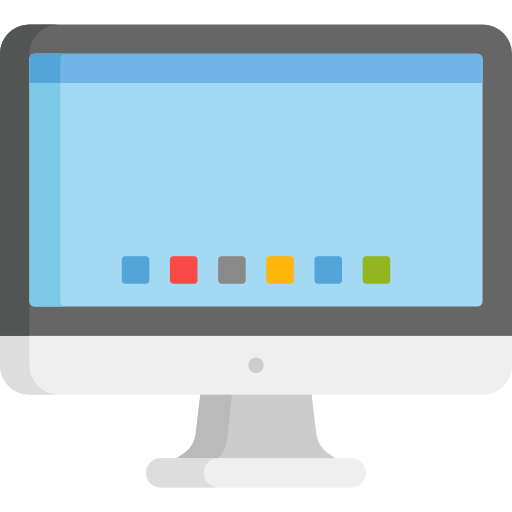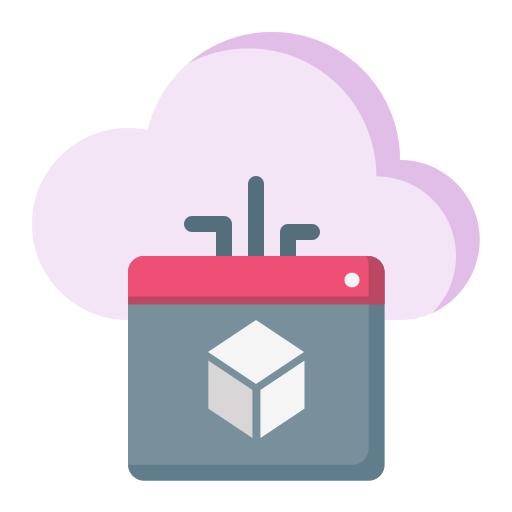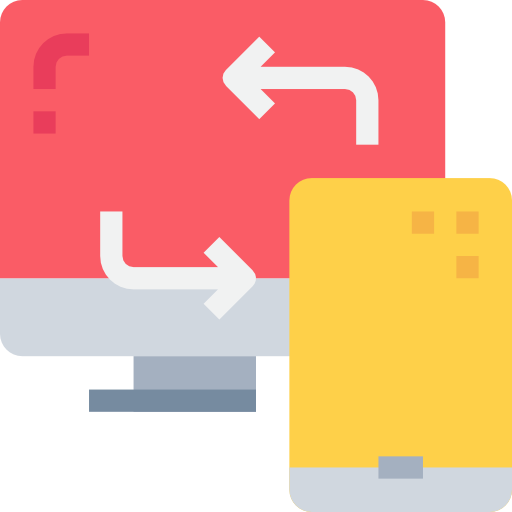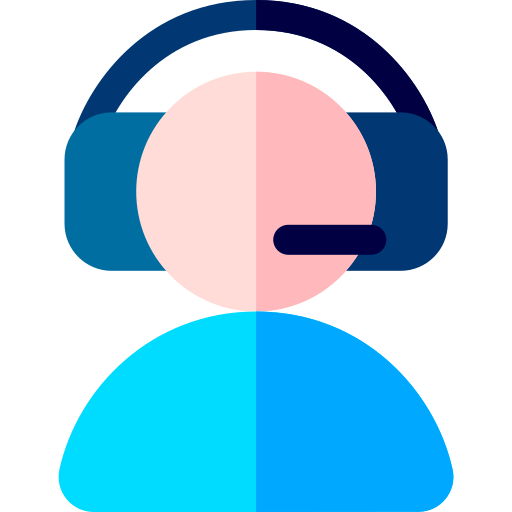Data backup is more critical than ever as we move through a new decade. For a number of causes, data loss may occur say, hardware or device malfunctions, viruses / malware, natural disasters, and even human errors. Any of these can devastate a corporation, so it is important to have a strong data backup strategy.
Why do you even need a Data Backup ?
For those of you who think the issue is insane, you can skip a few lines down. But today there are several companies that are considerably bigger than a SoHo that still have no contingency plan in place. For a variety of reasons, you need one.
1) If a vital part of your world is down, then you’re not making profits.
2) The consumers’ expectation of large and small businesses today is that you are always open.
3) Without a Data backup, it would take you considerably longer not just to restore whatever data set / application / system has been compromised, but also to bring your activities back in a “near to present” state as they were experiencing just before the “disaster”.
With these data backup best practises, secure your organisation and your data in 2021:
You’ll need a comprehensive contingency plan to defend yourself from potential data disasters like these. But just what is a backup and what are the most common methods used by London companies to back up their information?
Regularly Backup Your Data
If you do not regularly back up your files, or you do it regularly but occasionally, make setting up backups in the new year a priority at regular intervals.
We suggest that you conduct a backup, at least once a week. It’s preferable to back up your data every 24 hours, however. You may perform backups manually or schedule them to be performed automatically at an interval of your choosing.
Consider Endpoints
Endpoints are the phones, tablets and computers which are used by the employees to perform their duties. These devices store data, and the data on them will be lost if the computer fails or gets lost or stolen unless explicitly backed up. Many data backup plans provide individual computer backups. In the new year, you may want to make sure you have this in place.
Using Storage Off-site
Offsite storage can be cloud-based, or a physical server stored somewhere else. In the event that your central server is compromised in some way it protects your data. A natural disaster can kill an on-site server (like the hurricanes we often experience) causing a huge data loss that devastates your business.
Get BOYD into your account
By the same token, if BYOD (bringing your own device) is something your business is interested in, when thinking about backing up your records, then you need to take it into account. How are you going to manage personal computers on which your workers carry out work duties? Not allowing work to be performed on personal computers is the best way to solve this problem. Your IT provider will help you arrive at a solution to secure your data and your company if you don’t want to limit the devices that your employees use.
The 3-2-1 strategy
The usual advice when it comes to backup is that you should keep three copies of all that counts, in two separate formats, with at least one of them off-site, a technique known as the 3-2-1 method. The last point is especially important: no matter how carefully you back up your device, it will be equally susceptible to fire, flood and theft if you store your media right next to your Machine, another explanation why your backups might not be as safe as you would expect.
Ideally, you would like to update your local backups in real time, so that the backup is also updated every time you update a file. You can get similar to this using the File History function of Windows, as discussed below (or Time Machine on macOS), with your destination being a NAS or a USB drive.
If you are serious about backups, then preferably, to have an extra layer of robustness against bugs and disasters, you should also have a second regularly updated package. Ideally this will be on a separate medium to the main backups: it is much better to use a pair of hard drives than using two directories on one disc.
Encrypt your Files
Encrypting your backups provides an additional protection layer and guarantees that if you ever need to restore it, then it will be as you expect. Your IT service provider will help you decide if your backups are actually being encrypted, and, if not, how to encrypt them best.
What do we need to back up?
With a word? The whole point of a small business disaster recovery is to have an opportunity to recover irrespective of the loss sustained. One of the best ways to do this is to perform backups at the image level, where the whole device (whether physical or virtual) is backed up (more on this later) as a single data collection.
Given that you may read this because you don’t have your backups in the correct order, but at the very least you can consider the backup of vital servers and services that you know your company can’t be without for a very long time.
Make Teceze a New Year’s Managed IT Provider!
Get serious about protecting the data with Teceze managed IT services by 2021. You can always be confident your company is in good hands with 24/7/365 monitoring, extended support hours, and after-hours availability. Learn how we can protect your data through your appointment schedule. To get started, call us at +44 0208 050 5014 or fill out the contact form below!
Data backup is more critical than ever as we move through a new decade. For a number of causes, data loss may occur say, hardware or device malfunctions, viruses / malware, natural disasters, and even human errors. Any of these can devastate a corporation, so it is important to have a strong data backup strategy.