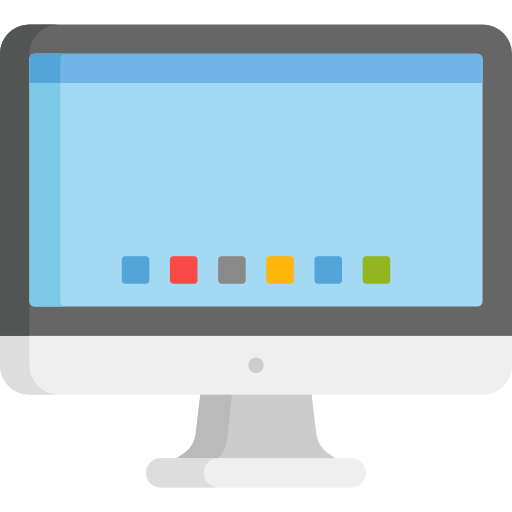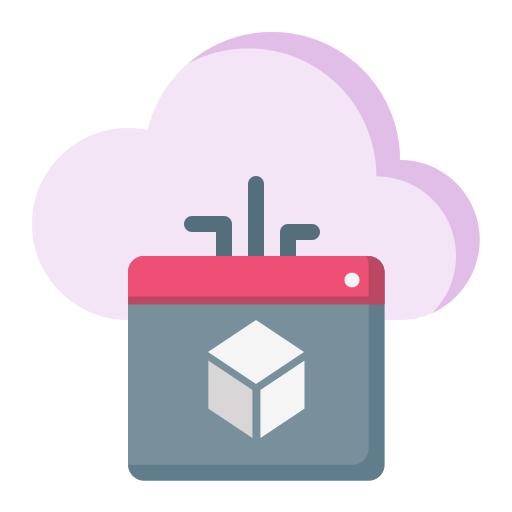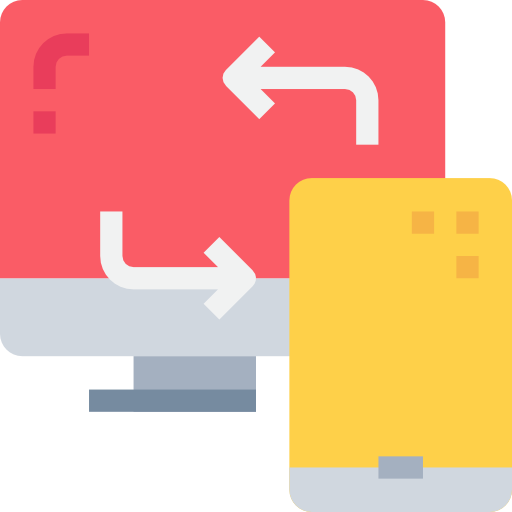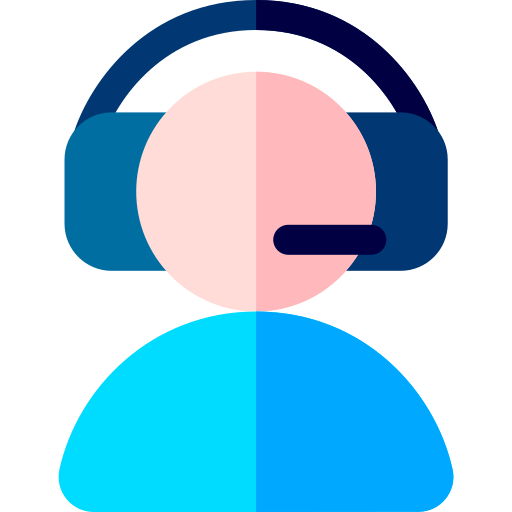The rapid escalation of the cases of Covid-19 has seen the relaxation of restrictions and the restoration of a ‘natural’ way of life. Anxiety levels are influenced by the increase of outbreaks within the population and across workplaces, and ONS statistics indicate that people are more worried about Covid now than they were at the height of the pandemic.
A recent study at UKG (Ultimate Kronos Group) by The Workforce Institute found that over half of the UK employees say their employer is not prepared for a Covid-19 second wave. Employers will need to discuss employee concerns and aspirations to minimize uncertainty and restore employee engagement as we move through colder months and a new era of increased restrictions.
Here is our guide to things that you should think of to ensure that your IT systems are completely prepared for the return of employees to the workplace after Covid-19.
Ensure your anti-virus is up-to-date
Ensuring that Windows is modified and patched, before users start opening files and accessing the Internet, it is important that the anti-virus program is completely updated for the Work after Covid-19.
Typically, this happens without the user’s knowledge in the background, so it’s worth opening the application and testing for yourself, or if your IT company does this for you, it’s all nice to have one of the professionals check it.
Confirm that application licenses are not expired
Are all your licenses for applications are up to date? For any missed renewal notifications, search your emails.
You don’t want to open your main business line or industry-specific application to find that it has expired because the invoice wasn’t paid by anyone in finance to renew it. This includes any applications you use that are cloud-based.
Data transfer from personal devices
Let’s be realistic when working from home, a lot of users have been using personal devices. This implies that they have a fair chance of storing business data on personal computers.
After all, we were all pressured into the situation in the first place. Now is not the time to discipline employees for doing this. Employees using personal computers have saved organizations a lot by not having to purchase a laptop for them.
Have a ‘data amnesty’ instead and ensure that employees move all business information generated when working from home to your local or cloud data storage (and then ensure that it is removed from their own devices).
Restore and upgrade the computers
During the last few months, if any computers or laptops have been turned off, it is critical that you turn them on and install missing updates and security patches. You don’t want users on Monday to come into the office and have to wait 2 hours to register for updates!
It also protects all other equipment, such as routers for servers, firewalls, wireless access points, printers, and storage devices connected to the network. You should recommend that your IT company handles this for these units, as you probably won’t be able to do this yourself.
If Patch Management is supported by your IT support company, then find out when their patch window is planned and ensure that machines are switched on for this.
You would have to manually check every computer if you don’t have any centralized patch management in place.
Will their passwords be remembered by everyone?
It’s only been a few months, but after a 2-week break, it’s shocking how often users forget their logins to systems. It could be a good opportunity to compel users to reset a password and check the password complexity criteria at the same time. Consider raising the minimum password length from 8 to 12 or 16 characters (20 would be even better).
Don’t forget the website
These days, most websites are based on WordPress. It is vital that someone logs in and updates the content management system and all plugins that are installed on the site, whether you have a web developer or designer that takes care of this, or you handle it yourself.
Check that your SSL certificate is still valid when you are there and that you have a regular website backup schedule working.
Consider a ‘Work Readiness Day’ plan
If you can, then it might be a good idea to make workers come in for one morning before you decide to get them back to Work after Covid-19. This helps you to work through the stuff in this guide, but also to ensure that your protection advice and PPE for COVID-19 is in place.
It also helps workers to see the improvements that you have made to keep them safe and become acquainted with new procedures before you expect them to return to work. This way, they’re primed and raring to go when they come back for the first full day of working in the workplace.
Shutdown the remote connections
If you have set up any remote access or opened any ports on your office router and firewalls to allow employees to work from home, then make sure they are closed down. If it is no longer required, then you don’t want to get caught out by keeping a remote protocol enabled.
Printers
This one’s easy to miss! If you have printers in your office that are maintained by a printer agency on a service contract, then it may be worth making one of their engineers give them the once-over just to ensure that all is ready to go for the regular work after Covid-19.
You can notice that the print heads have gummed up for some desktop or inkjet machines. It may be a case of just the cleaning software needing to be run. The print head could end up needing to be replaced or, worse, the whole system could require replacement. Most desktop printers are not equipped for maintenance these days, and only replacing the machine can often be cheaper. Yes, we hate that this is not so perfect for the atmosphere either.
The rapid escalation of the cases of Covid-19 has seen the relaxation of restrictions and the restoration of a ‘natural’ way of life.