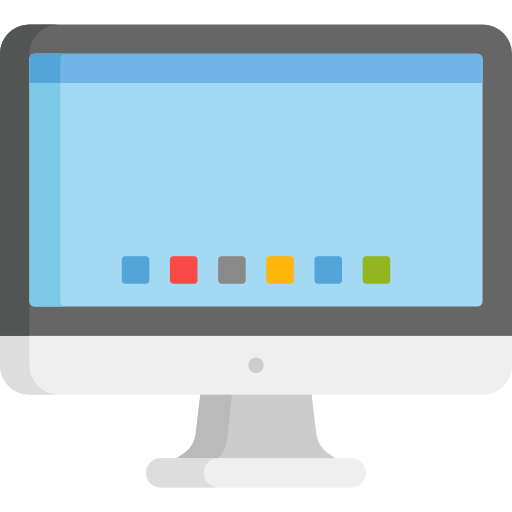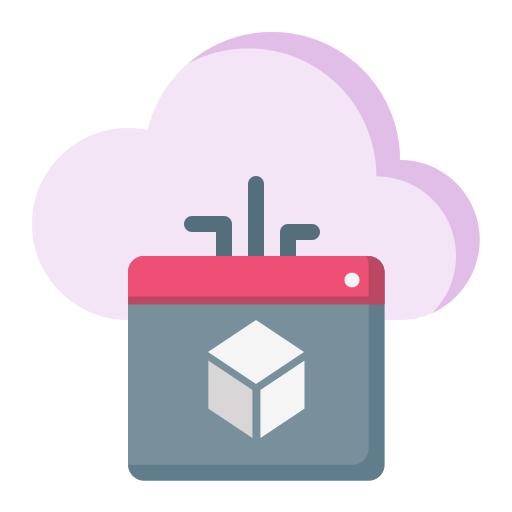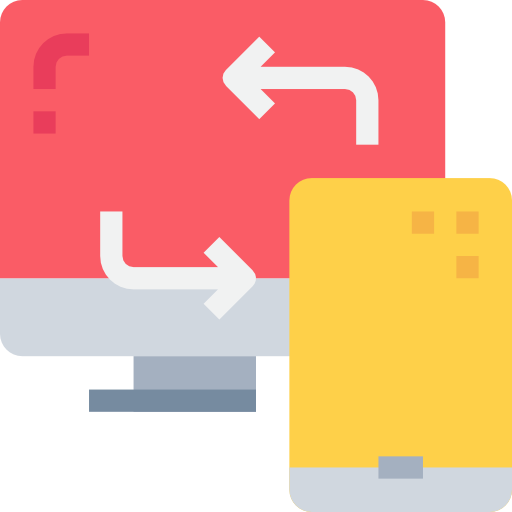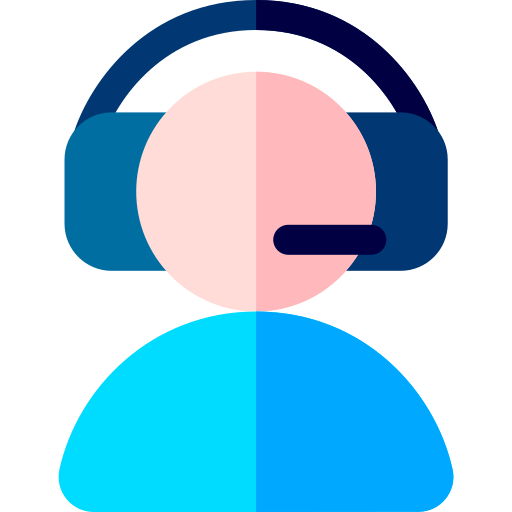When you’re at work and can’t send or receive texts, how annoying is it? Or if the printer doesn’t work, right at the moment when you really need it? Maybe there are occasions when your finance or CRM systems can’t be logged in. If these examples sound familiar, different kinds of IT downtime are all triggering your frustrations.
In certain industries, IT downtime is so widespread that it is recognized as a natural part of daily life by individuals. Employees learn to deal with it or give the IT support team several requests, rather than addressing issues once and for all.
But the fact is that long stretches of IT downtime can be stopped. Persistent IT issues and downtime can never be something that you put up with. Because IT downtime costs can be big for your company.
If you have been putting up with niggling IT problems, you might want to evaluate the effect it has on your business. The estimates may have been surprising.
What is downtime in IT?
Let’s quickly define exactly what we mean by the term before we dive into the specific ways that downtime can affect your company.
It isn’t all about one thing. There are actually several different variables that may lead to a duration of IT Downtime:
- Failures in hardware: Speaking of your server, when it comes to your IT infrastructure, this is a major point of failure. If your server (or even a backup storage device) crashes, it is possible to lose critical data.
- Outages on the Internet: Even when workers work remotely and connect to your server, your on-site Internet connection can be the lifeblood of any company. The downtime clock starts ticking when the link goes down.
- Interruptions of cloud services: Downtime will not be your fault often, but it will still have a big effect. Cloud services are one example. Storing all of your files for safekeeping in the cloud? If the service goes down, the access goes down as well.
How much does your company’s IT downtime cost?
A part of modern business life is IT outages. There can be many explanations for them, from scheduled repairs and updates to software glitches, issues with internet service providers all the way to hardware failure, malware, or cyber-attacks.
It can influence your company in a number of ways when IT systems go down. Companies are affected by lost sales, decreased production, the cost of recovery from the outage, reduced stock prices, reputational harm, failure to comply, legal costs, and, in the worst-case scenario, the company’s complete failure, and chaos.
A report found that an average of $5,600 per minute costs businesses every minute of IT downtime. It can cost companies anywhere from $140,000 to $540,000 per hour, depending on the size of the organization and the scope of its operations.
How does IT downtime impact the company?
It’s apparent that your organization can’t work as usual for any period of time, but the effect can go even further.
Here are the expenditures you should be mindful of when anticipating future downtime.
Missed sales and reduced profits
If your organization relies on daily transactions, such as e-commerce, assisted by digital platforms, downtime will translate directly into lost sales. In fact, even service-based companies will lose substantial contracts and deal with a prolonged period of downtime. And that’s not to say anything about the cost of keeping the company going (staff and other overheads) while the company is at zero productivity.
Lost productivity of employees
The lack of employee productivity is arguably the greatest result of IT downtime. Being unable to access important files or even full internal systems (such as CRM or VoIP) will result in several hours of lost productivity in a short time, no matter if your employees are working from their home or in the office. Perhaps worse, even when systems come back up as workers scrabble to catch up, there can be a knock-on effect. When you have a one-person IT team to address it for everyone at once, this impact can be intensified.
The Potential loss of data
For any business that relies on data, server, or storage failure can be truly devastating. And, let’s face it, that’s almost everyone in the digital world. You can lose years’ worth of business data without a proper backup and disaster recovery plan, which can be difficult to recover from in some situations.
How to prevent IT downtime?
We’ve seen some of the ways your company can be harmed by the downtime. But how do you stop this?
Regular IT health check
Ask for a full IT health check from your IT support business. It could be that by simply updating software, tweaking a process, or removing obsolete hardware, the constant downtime you experience could be resolved.
Review your response times
If you’ve been with your IT support partner for a while, updating your Service-Level Agreements (SLAs) is a good idea. It could be that the accepted reaction times in place are no longer sufficient for your current business needs, or that they have been let slip by your IT support partner.
Proactive monitoring service
The first step is, by proactive monitoring and maintenance, to reduce IT Downtime. Don’t wait for issues to occur. Even when things seem to be working effectively, before they become a concern, IT problems can be identified and fixed.
Change your partner for IT support
It might be time to switch providers if your IT Support partner fails to take a proactive approach, or you pay them a lot of money but still experience daily IT downtime.
A successful IT support partner will take a proactive approach to ensure that the systems operate successfully and, in the first place, avoid issues from emerging. To protect your business, they should also have daily reports to demonstrate the ongoing work they are carrying out behind the scenes. Before they become bigger issues, dealing with minor IT problems can help shield the company from the expense of lost productivity and employee stress.
How Teceze managed IT support can help prepare for downtime?
By offering proactive maintenance, Teceze Managed Infrastructure decreases the possibility of downtime. We have powerful monitoring capabilities, which, before they happen, predict any problems.
This is somewhat different from reactive help, which comes into action only after the damage occurs. Automatic updates and fixes are boosted by encryption, reducing the likelihood of an attack impacting availability.
And since Teceze Managed Infrastructure is a subscription service, it has greater cost predictability for finance departments.
In certain industries, IT downtime is so widespread that it is recognized as a natural part of daily life by individuals. Employees learn to deal with it or give the IT support team several requests, rather than addressing issues once.