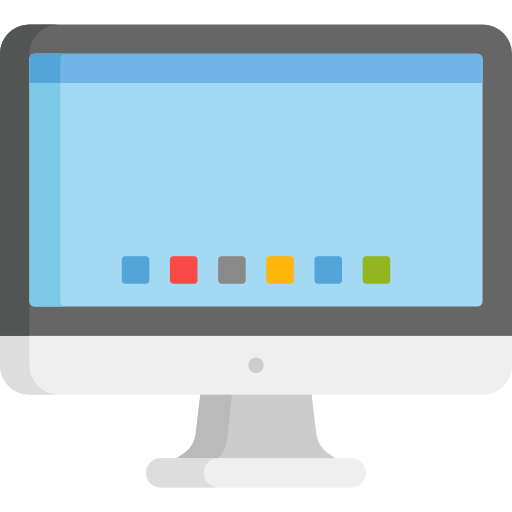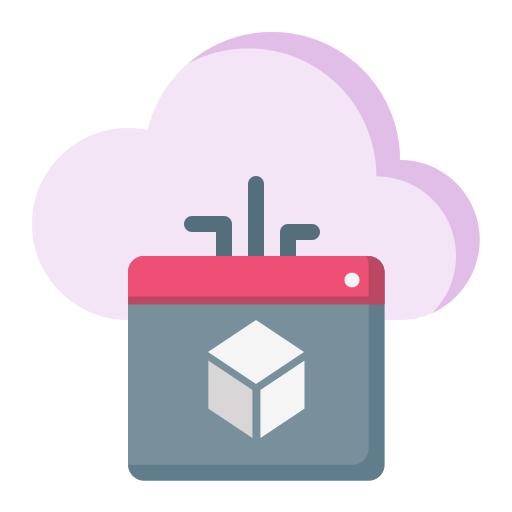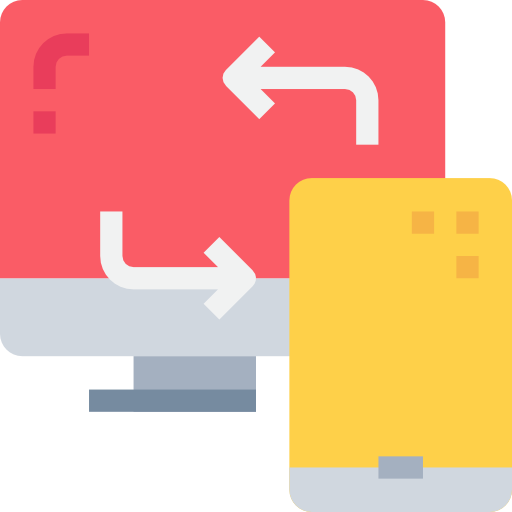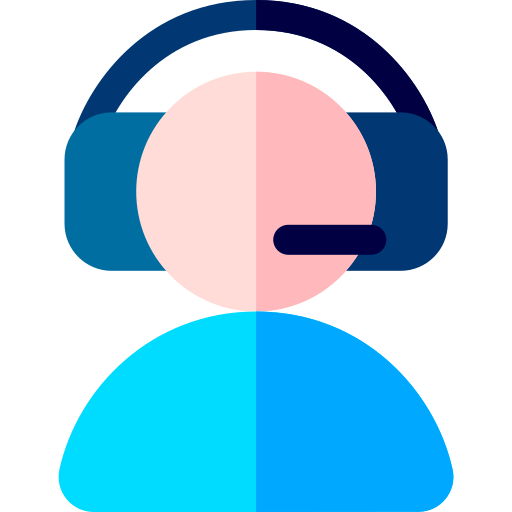hen a small business expands beyond two or three employees, it’s time to invest in a server machine for the office. The term “server” can refer to server hardware, software, or the functionality of either or both depending on the context. The logical place to start, as with any equipment purchase, is with one simple question: what problem do you really want the server to solve?
How can a small business server be utilized?
A server is a remote device that is normally kept in a server data centre. It is always turned on and linked to the internet through gigabit ethernet. It can be used to host a wide range of services and applications aimed at achieving business objectives.
Business servers may be used for a variety of purposes, including:
- Employees will be given virtual desktops
- Hosting for secure email
- Data Sharing and Cloud Storage
- Support for multiple virtual servers
- Hosting a website or an eCommerce platform
- Hosting SaaS applications such as customer relationship management, invoice management, employee management, as well as planning and collaboration tools.
- Backing up customer information
- Data archiving and collaboration
All of these services, and more, can be driven by a small business server. A strong server can support all of them at the same time, but there are advantages to splitting functionality around many smaller servers rather than throwing all of your eggs in one basket.
When Selecting a New Server, Consider the Following Factors
Modern servers have a limited refresh period. As a result, you must make the best decision to maximize your return. When purchasing a new server, consider the following considerations.
1. Security is crucial
Server security is critical for all companies, regardless of scale. You will have to protect not just your operating data as an enterprise, but also the data of your staff, business associates, and customers.
If you are unsure about handling security controls, or if you are a small company without a dedicated staff, a cloud-based server is a viable choice. The third-party will share the responsibility for keeping your data secure with your business. Cloud-based servers, on the other hand, would be more vulnerable targets for cybercriminals. Until making a commitment, investigate the third-party’s breach background.
A dedicated server is a good choice if your company has employees who are knowledgeable about technology and security, or if you can hire someone who is. You will be solely responsible for protecting your data and controlling the security measures in place.
2. Scalability
Another important thing to think about is scalability. If you purchase a low-cost server, you will be able to fulfil your current needs. However, in order to scale your company, you may need to add another server. It is important to consider the company’s potential capacity requirements. If you are not concerned with scalability, you would need to purchase an additional server to scale up. This can also contribute to server sprawl. If you buy expensive servers, then you won’t need to buy another one for many years.
However, businesses may often overestimate their potential requirements. If you overestimate your requirements, the majority of your computing resources would be wasted. It will also increase the server’s operational costs. You should try to assess the company’s potential requirements. This will ensure that you purchase the correct server.
3. Downtime
If you buy low-cost servers, you will run into this problem. In general, these servers are less reliable. As a result, they can easily fall. If you are not using a centralized network, this is not an issue. A few seconds of downtime in a centralized network, on the other hand, can bring your entire operation to a halt.
Some businesses are unconcerned about downtime. As a result, they don’t have to be concerned about reliability. However, in some industries, downtime can result in significant revenue loss. If you require stable servers, it is best to invest in more expensive servers. These servers will also include all of the most recent redundancy features. This will assist you in reducing your server’s downtime.
Cloud vs. On-Premises Servers for Small Businesses
Many small businesses choose to handle their work on cloud servers because they are less expensive. In fact, having on-premises servers can make it easier to receive IT support, ensure compatibility with both Windows and Mac machines, and ensure that you always have access to the most up-to-date technology. When the business may benefit from these benefits, the price difference can appear to be minimal.
Is it better to buy readily available or build it yourself?
There is one more decision to make: do you buy a pre-built server, or do you buy the components separately? There are obviously advantages to building your own servers, such as the IT department understanding the technology inside out, but in the end, this choice is based on the company’s interests, and what it values more: cost or power.
Obtain Server Solutions
Our specialist team at Teceze has extensive experience working with on-premises and cloud-server applications for small businesses.
We can provide solutions for both Windows Small Business Server and Mac Small Business Server as an IT support company. For small companies, there is also the possibility of migrating from on-premises servers to our cloud servers.
We still work very hard to ensure that our offerings are tailored to the needs of our customers, regardless of the size of your organization. If you want to learn more about your server choices, please contact our friendly team at 02045512020.
When a small business expands beyond two or three employees, it’s time to invest in a server machine for the office. The term “server” can refer to server hardware, software, or the functionality.