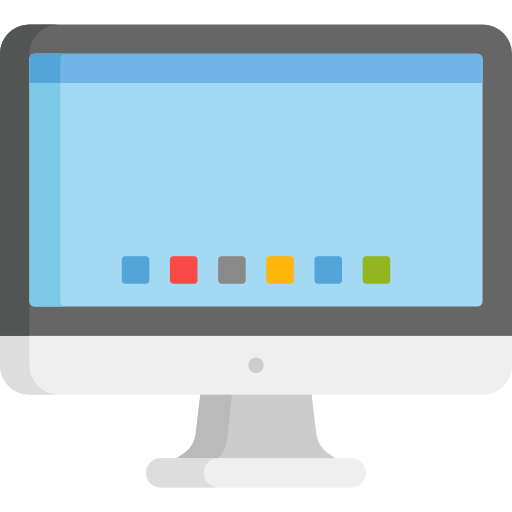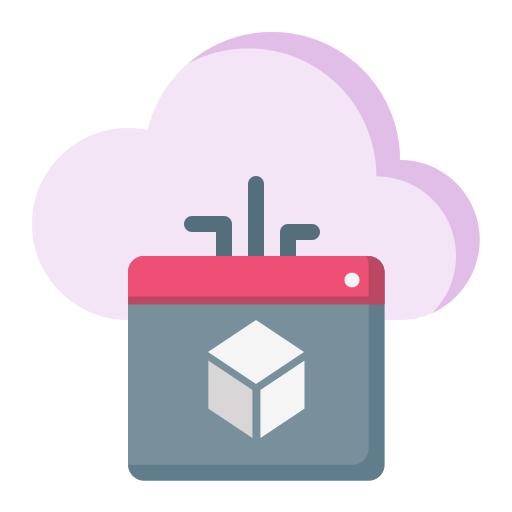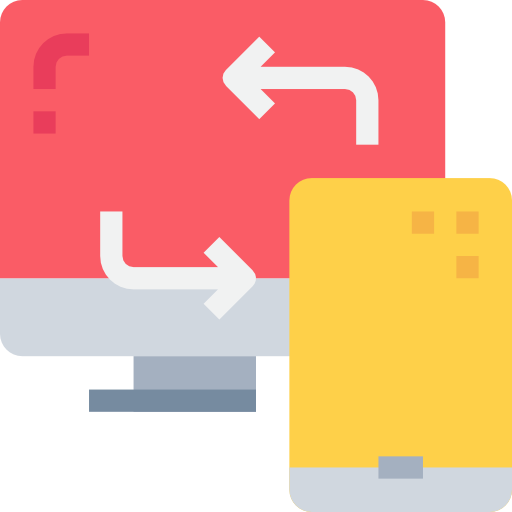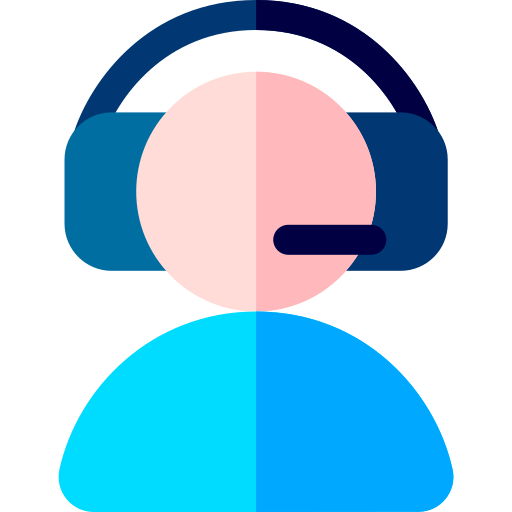We’ve constantly advised to stay at home and stay safe since the pandemic began, but how often have we looked about how IT cyber security integrate into our new flexible work options?
It’s natural that as everyone pushed to enable working from home, cyber security may not have been a primary focus. While a lot of money and time has now been spent securing the IT inside our office, including firewalls, network security, device updating, and even physical security to secure server rooms, many of these security precautions were eliminated when employees started working from home. Employees are no longer secured by that security ring, giving them – and your company – an easier target for cyber criminals.
The cyber hacker has identified a hole and attacked it. However, with the help of some effective Cyber Security Services, you can secure your remote workers and your organization from the rise in malicious cyber security threats.
1. Establish a secure connection
Many remote employees are familiar with the concept of a Virtual Private Network (VPN). It’s almost like running a cable from your home computer all the way back to the workplace. Everything that enters and exits that machine is routed through the office firewall, which is an excellent way to protect that machine and your business from the outside world. Businesses that migrate to a completely hybrid working model will no longer have a physical network to which they can connect, but there are a variety of Cloud IT Services and cyber security services that provide an enhanced level of security.
2. Scan and secure email, and build a better email habit
Email is being used by 33% of cyber attackers. Typically, employees are fooled into clicking on URLs they shouldn’t, which then attempts to steal credentials or install dangerous software. The good news is, there is a lot of technology able to help. Microsoft Defender for Office 365 (previously Advanced Threat Protection) in the Microsoft 365 services bundle, for example, is a simple tool that scans URLs or attachments for harmful content or dangerous malware. This example of cloud IT services can help reduce the possibility of threats entering, but it also reminds users to be on the watch for these threats and to be careful of what they click on.
3. Configuring web filtering
When someone opens a link that is planned to do something malicious, such as redirect visitors to a malicious website, web filtering can significantly reduce the chance of that threat being implemented. It prevents employees from accidentally visiting a website that may attempt to infect their device or network.
4. Secure your company’s data
Big data enables businesses to collect, store, and use huge amounts of information, while Power BI enables us to visualize it in new directions. However, the more we acquire, the more we run the risk of losing. Companies may share data using cloud platforms like Office 365 or SharePoint when they transition to the cloud, but without such tools and a secure cloud firewall, Remote Workers will find potentially unsafe methods to share data and information. Providing a method for remotely accessible information and data to be shared in a safe and secure manner.
5. Always your Device is up to date
When a software industry, such as Google or Microsoft, publishes a software upgrade, hackers may compare the old and new versions to identify where the gaps that the security patch is trying to repair, and afterwards attack them. They also know that their malware will continue to operate for years to come because many users do not maintain their computers up to date. Keeping your gadgets up to date is thus one of the simplest strategies to reduce the possibility of someone being exposed to attacks.
The cyber hacker has identified a hole and attacked it. However, with the help of some effective cyber security services, you can secure your remote workers and your organization from the rise in malicious cyber security threats.